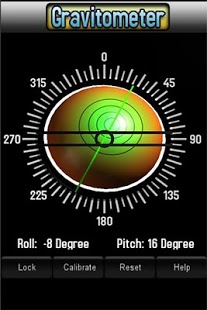Gravitometer 1.4
Free Version
Publisher Description
A unique and well designed professional multi-purpose bubble meter for your android phone. Using the accelerometer built in your device this app enables you to measure angles in all directions, integrating the usual spirit level with an inlinometer in one compact easy to use control. The best combined tool available. Optimized perfomance on all testet devices.
Features:
* mechanic's level in all directions
* integratet inclinometer
* showing the direction of the maximum angle to determine the imbalance
* detailed values in degrees
* calibrate for your device for more exact measurements
* Lock the current value to only show the differences for easier angle measurements
* help
* free app
keywords: spirit level,plumb bob, inclinometer ,bubble level, carpenter, wasserwaage, water level ,ruler, nivelle, geocaching ,niveau à bulle, nivel de agua ,livella, tilt, gravity, slope, gradient meter, tilt indicator, slope alert, level gauge, declinometer, pitch & roll indicator
Note: The accuracy depends on the built in accelerometer in your device.
About Gravitometer
Gravitometer is a free app for Android published in the System Maintenance list of apps, part of System Utilities.
The company that develops Gravitometer is Electric Seed. The latest version released by its developer is 1.4. This app was rated by 1 users of our site and has an average rating of 5.0.
To install Gravitometer on your Android device, just click the green Continue To App button above to start the installation process. The app is listed on our website since 2013-03-06 and was downloaded 25 times. We have already checked if the download link is safe, however for your own protection we recommend that you scan the downloaded app with your antivirus. Your antivirus may detect the Gravitometer as malware as malware if the download link to com.ElectricSeed.Gravitometer is broken.
How to install Gravitometer on your Android device:
- Click on the Continue To App button on our website. This will redirect you to Google Play.
- Once the Gravitometer is shown in the Google Play listing of your Android device, you can start its download and installation. Tap on the Install button located below the search bar and to the right of the app icon.
- A pop-up window with the permissions required by Gravitometer will be shown. Click on Accept to continue the process.
- Gravitometer will be downloaded onto your device, displaying a progress. Once the download completes, the installation will start and you'll get a notification after the installation is finished.